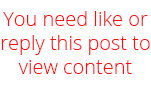Scalping Trap BB
The Scalping_Trap_BB is an automated trading scalper EA that will detect high-probability entries for price action breakouts on the current chart timeframe. It uses intelligent algorithms to adapt to the market based on the Bollinger Bands, Fractals and SMA indicators. A minimal amount of parameters are required for the optimization, which allows to configure the EA in the shortest time and to apply the tactics of multi-currency trading.
The EA uses a SL so the account is always protected from high losses. The potential profits per trade are very high compared to the possible loss, as a smart take profit is being used to let the profits run.
Optimized for EURUSD M30, 0.00001. You should attach the EA to a chart and allow automated trading to let the Expert Advisor work. The EA will run on many low-spread pairs. With proper settings it is also appropriate for any time frames.
Settings
Basic settings
The Scalping_Trap_BB is an automated trading scalper EA that will detect high-probability entries for price action breakouts on the current chart timeframe. It uses intelligent algorithms to adapt to the market based on the Bollinger Bands, Fractals and SMA indicators. A minimal amount of parameters are required for the optimization, which allows to configure the EA in the shortest time and to apply the tactics of multi-currency trading.
The EA uses a SL so the account is always protected from high losses. The potential profits per trade are very high compared to the possible loss, as a smart take profit is being used to let the profits run.
Optimized for EURUSD M30, 0.00001. You should attach the EA to a chart and allow automated trading to let the Expert Advisor work. The EA will run on many low-spread pairs. With proper settings it is also appropriate for any time frames.
Settings
Basic settings
- Magic BUY - the magic number for the EA's long positions;
- Magic SELL - magic number for the EA's short positions;
- Spread Max - maximum spread, the EA will not trade if the current spread is above Spred_Max;
- Lots Parameter - fixed parameters of the lot;
- Money Risk SL - money you are ready to lose if stop loss triggers. The risk is calculated as a maximum value between Money_Risk_SL and Risk_Percent_Balans_SL. If set to 0, disabled;
- Risk Percent Balance SL - risk percentage of the free margin on the deposit balance. The risk is calculated as a maximum value between Money_Risk_SL and Risk_Percent_Balans_SL and used to calculate an autolot. If set to 0, disabled.
- BE points 0 Inactive - modify stop loss to breakeven when the profit of the current position reaches a certain number of points, if 0 = disabled;
- TP points 0 BB - take profit in points, if 0, then take profit is set according to the parameters of the Bollinger Bands indicator;
- SL points 0 BB - stop loss in points, if 0 = stop loss is set based on Bollinger Bands price parameters;
- Period BB - period of the Bollinger Bands indicator.
- Deviation BB - Bollinger Bands indicator deviation.
- Period SMA - period of the SMA indicator;
- Expiration Minutes - number of minutes before the expiry of a pending order;
- Trading HoursStart - trading start hour;
- Trading HoursEnd - trading end hour;
- DeleteOpenOrder_NTT - if True, open positions are deleted regardless of their profit when reaching non-trading time (Not_Trading_Time);
- DeletePendingOrder_NTT - if True, delete all pending orders at a non-trading time (Not_Trading_Time);
- Strategy Breakdown - if True, activates the breakout strategy based on the trend of the Bollinger Bands or SMA indicator;
- Strategy Backward - if True, activates the breakout strategy opposite to the trend of the Bollinger Bands or SMA indicator;
- Strategy Extreme - if True, activates the breakout strategy based on the SMA, Bollinger Bands or Fractals indicator;
- DeleteOpenOrder_DOUBLE - if True, the function for deleting a loss-making order is activated provided that the second order is profitable;
- Visible SL TP - if True, activates visible trading with stop losses and take profits; if False, stop loss and take profit are invisible and are activated on the first tick of a new bar.